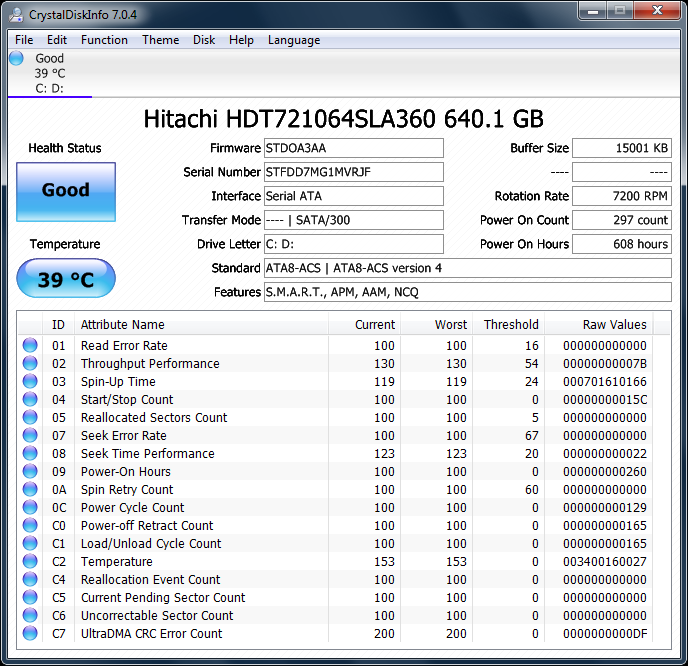Part of a PM message about CrystalDiskInfo I made to a person who just installed the program.
<Excerpt>
I'm not knowledgeable about SMART parameters, but if any of them change from Blue which is good to Yellow, or Red with CrystalDiskInfo, it's reporting one or more problems and the health status of the drive will also change. Something else you may notice is that the number of SMART parameters can vary in number from one drive to another. This is because SMART parameters aren't totally standardized.
The useful information is at the top of CrystalDiskInfo and shows various specs about your drive. One metric I also pay attention to is the "Power On Hours." I have some drives that have over 40,000 hours, but I like the drives I use on a daily basis to have less than 20,000 hours of use.
If a drive's health status ever changes to Yellow or Red it's highly unlikely it will ever change back to Blue, but only once I had a drive reported as Bad that returned to being reported as Good after running CHKDSK.
Drive's reporting errors may also be harder to image and clone, but if a drive has problems I prefer to make a clone than to trust an image.
If you have a drive with problems it may help to know I recently replaced a hard-drive for my mother with an SSD because CrystalDiskInfo had flagged it for problems. Macrium Reflect failed to clone it, but Acronis True Image WD Edition succeeded after I told it to ignore all errors. Macrium didn't have this option.
Another thing reported is the drive's temperature. That will change to Yellow if a drive reaches 50 degrees Celsius or higher, but will return to Blue after the drive cools off. A hot drive though does not change the health status.
Something else to know is that writing to a drive generates more heat than reading from a drive. So if you're copying a lot of data from one drive to another, the destination drive will get hotter than the source drive.
When I have drives starting to overheat I usually lower the thermostat for my air conditioner. Also for my external drives, I have a lot of Western Digital drives from their "My Book" line and they ventilate and cool better if they are sitting up rather than laying down.
Below are some pictures of CrystalDiskInfo showing different drives being reported as Good, Caution, and Bad. The borders being different however is due to different Themes for the Windows display.
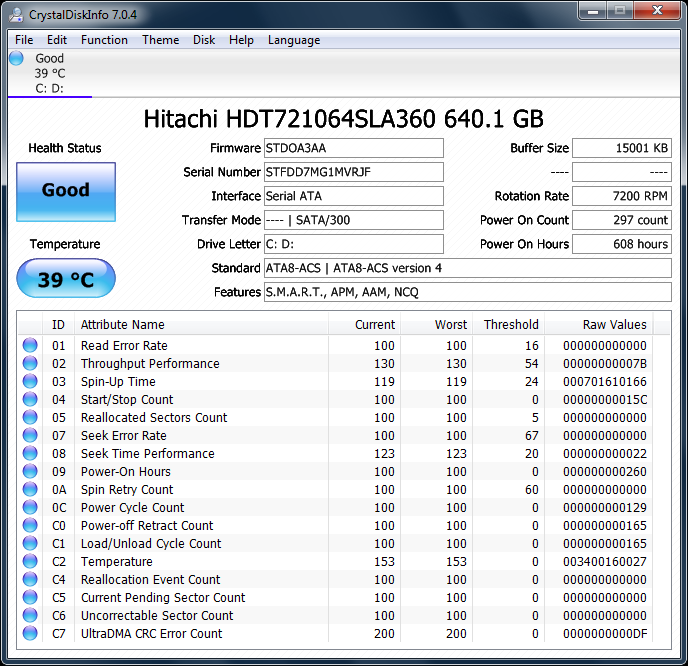
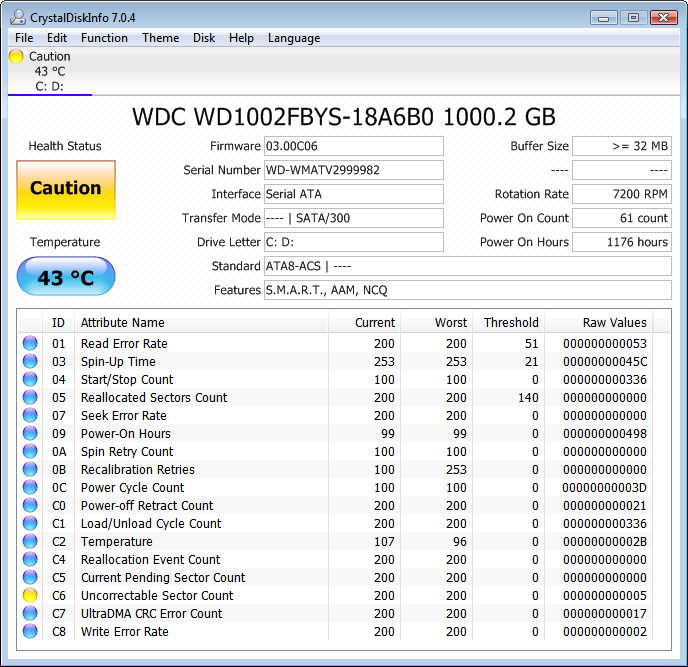
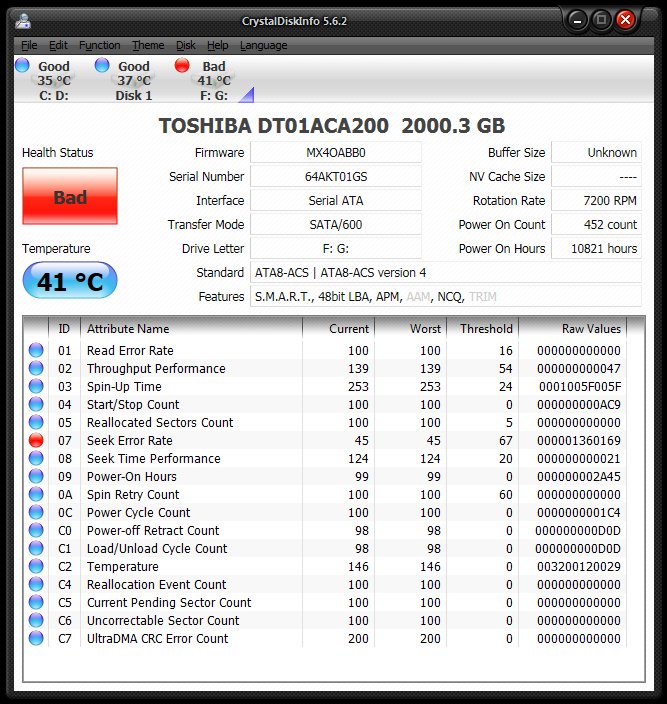
Josh
* * * |