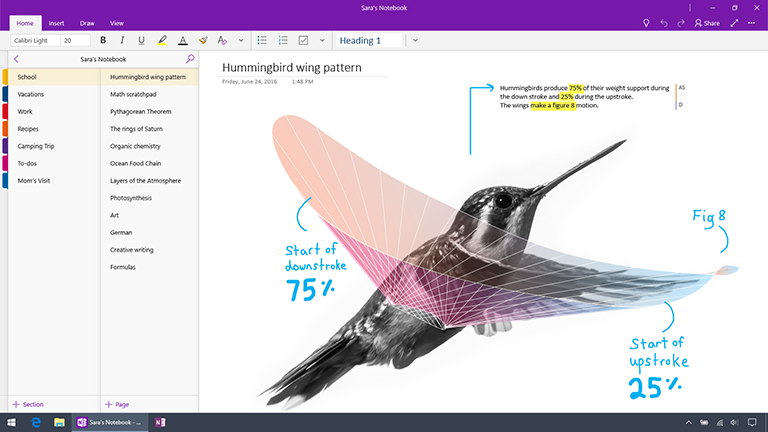What's the difference between OneNote and OneNote 2016?
Applies To: OneNote 2016 OneNote for Windows 10
OneNote for Windows 10 (simply labeled “OneNote”) is the best and most up-to-date version of OneNote on Windows. It was designed to feel natural with any input method — from mouse and keyboard to pen and touch — and it contains numerous improvements for better performance, battery life, and reliability.
OneNote for Windows 10 also has a number of features that are not available in OneNote 2016 — including ink effects with a dramatically improved ink-to-text option, Researcher, a notification center, deep integration with Windows 10, and much more.
OneNote for Windows 10 comes pre-installed on every version of Windows 10, and it’s included in Office 365 and Office 2019.
By comparison, OneNote 2016 is the original Windows version of OneNote, which came with Office 2016 and earlier. It has some legacy functionality that might be important if you use this version at work or school, but OneNote 2016 is no longer being updated with new features.
?Microsoft recommends using OneNote for Windows 10, but OneNote 2016 is still optionally available for anyone who needs it — especially if you have locally stored notebooks or are running an old version of Windows. (If you are still running Windows 7 or Windows 8, the recommended and most up-to-date OneNote experience on those versions is OneNote Online, the Web version of OneNote.)
OneNote for Windows 10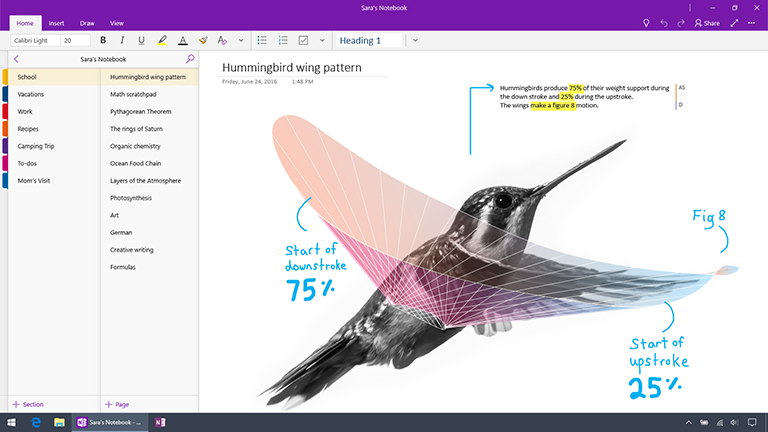
OneNote for Windows 10 is used by millions of people across the globe. It is regularly updated with the newest functionality, security, and Accessibility improvements, and it’s the only Windows version of OneNote that offers our customizable new interface that’s now consistent with OneNote for Mac, iOS (iPhone and iPad), Android (phones and tablets) and OneNote Online (the Web version of OneNote) for a truly universal user experience.
While we’d love for you to start using OneNote for Windows 10 today, we know some of you might not be ready yet. Maybe your work or school relies on a feature that isn’t yet supported on Windows 10, or you don’t want to store your notebooks in the cloud. If so, you’re more than welcome to continue using OneNote 2016, but please note that it is no longer being updated with new features. |