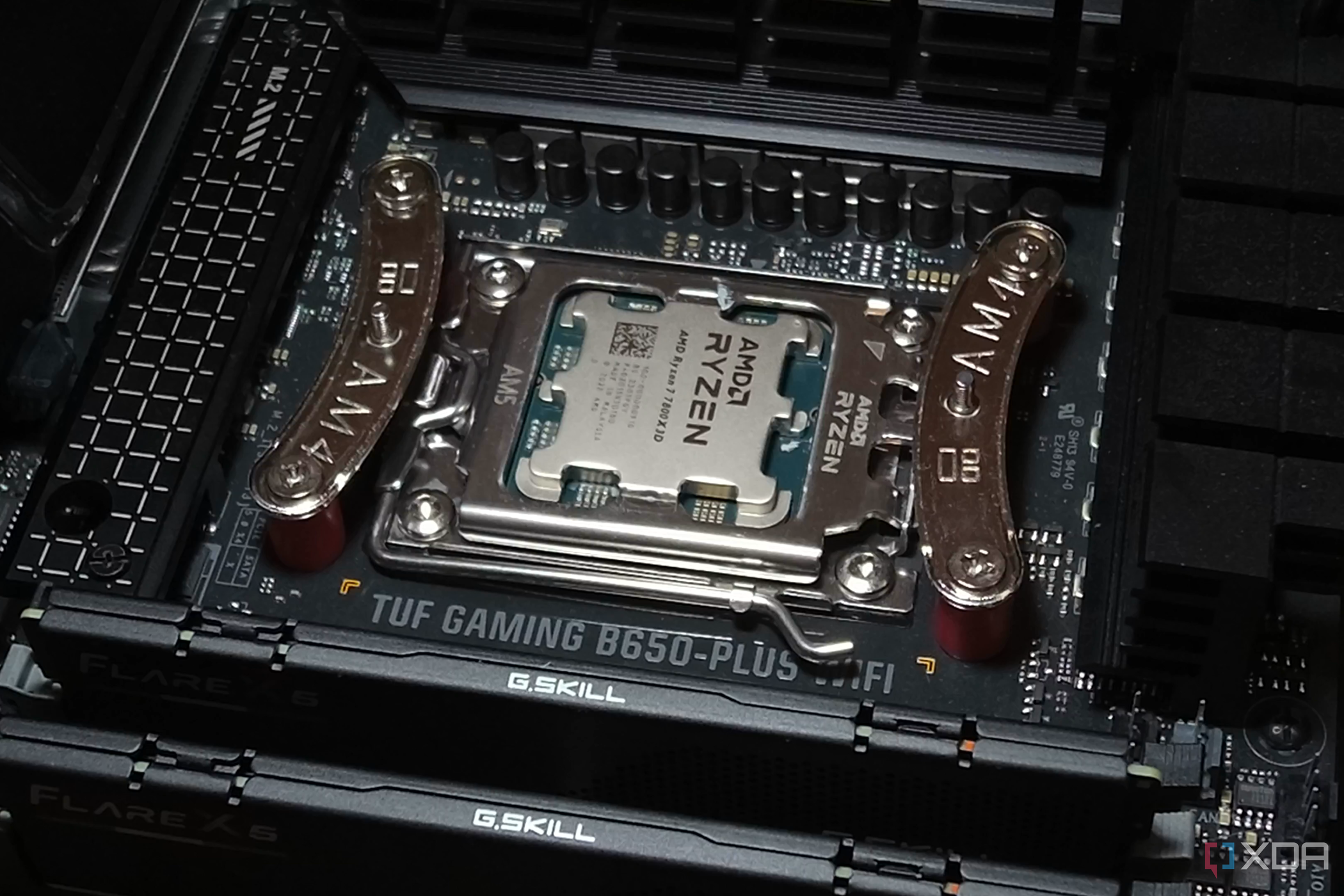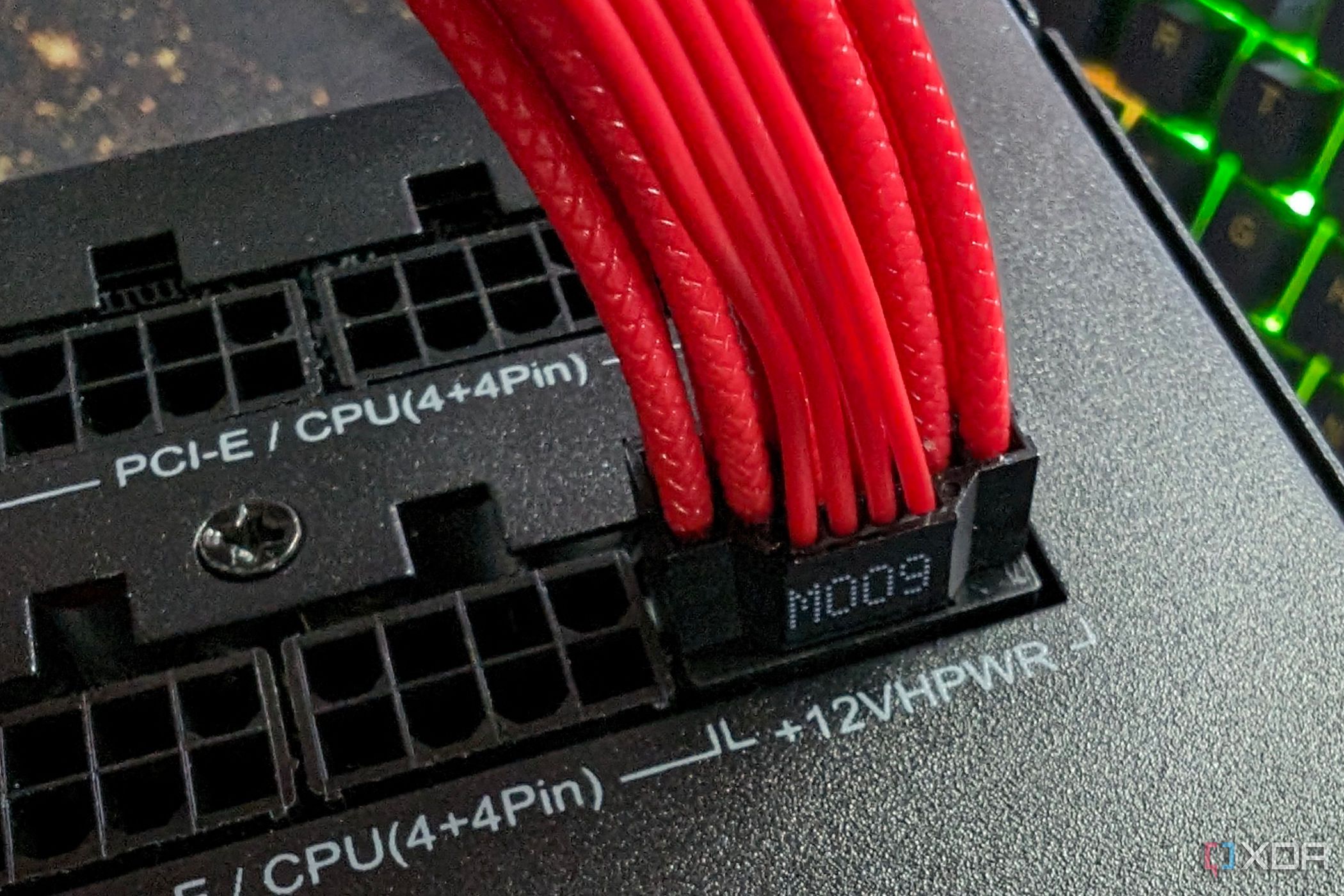5 overkill PC building trends that aren't worth the trouble
Tanveer SinghPublished 1 day ago
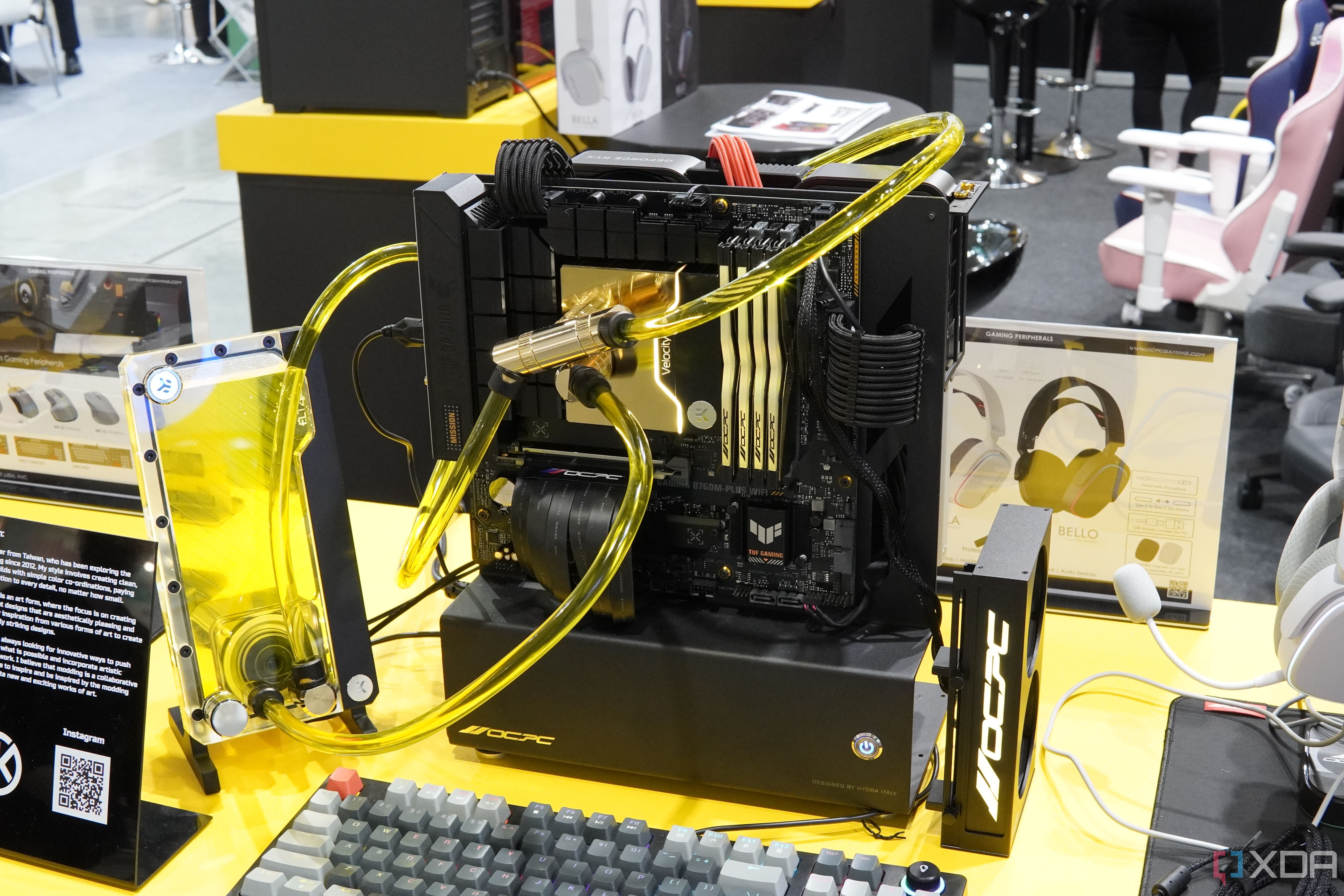 Custom PC by AK Mod Custom PC by AK Mod
The history of PC building has seen many popular trends come and go that might seem bizarre to someone just getting into building PCs right now. These practices ranged from heavily modding common PC components to combining two or more of them to yield something greater. It's worth noting that these PC hardware trends required significant time and money, and were only really done by enthusiasts and high-end builders.
However, they still deserve to be looked back upon, if only to reminisce and wonder why they aren't as prevalent now. You don't need to worry about the latter, as that's what I'll be answering here — exactly why these trends aren't worth the effort anymore and deserve to be left in the past.

Related
If you hadn't noticed, these 5 disturbing trends prove we're in the dark age of PC gaming We might be living in the dark age of PC gaming, and I don't have high hopes of things improving anytime soon
5 Custom watercooling loops High-end air coolers and AIOs are enough Custom loop cooling was orders of magnitude more common a decade ago than it is today. While it was always a niche within a niche — preferred more for esthetics than performance — you could at least see people considering it as a genuine alternative to air and liquid AIO coolers. It's now relegated to select workstations and style-statement PCs where the whole point is to craft something crazier than the craziest build before it.
In 2024, it's harder than ever to recommend a custom loop over an AIO to any builder, even someone with the time and money needed to make it happen.
The performance benefits of custom loops over AIOs were never huge to begin with — you could get slightly lower temps and noise, and better esthetics, but the trade-off wasn't worth it. You had to be equipped with enthusiast-grade skills, loads of patience, and a fair chunk of change over the cost of your PC. In 2024, it's harder than ever to recommend a custom loop over an AIO to any builder, even someone with the time and money needed to make it happen.
Custom loops haven't gone extinct yet, but the time isn't far away. Between the best liquid coolers and air coolers you can buy today, you can comfortably cool even an Intel Core i9-14900K, and keep any workstation cool enough without such elaborate loops. Creating a custom watercooling loop needs a lot of maintenance, and isn't worth the trouble, especially when you barely have to touch your air or liquid cooler after installation (save for the occasional dusting).

Related
Air cooling vs water cooling: Which is the best option for you? For cooling CPUs and GPUs, there are two basic options: air and liquid. Here's how each cooling style measures up.
4 Case mods Ain't nobody got time for that

Modding your case to make more space for a specific component or making an unusual system fit inside it is a use case you'll seldom come across anymore. Case modding is again an enthusiast trend, which can range from painting your case a different color to cutting out whole chunks of it. I'm referring more to the latter, which requires absolute certainty in what you're about to do, and the skills and tools to successfully do it.
Modifying a perfectly usable modern PC case to make some PC building wish come true isn't worth the trouble, in my opinion.
I still come across people who want to install four graphics cards on a server motherboard, with one or two of them mounted vertically, and the other horizontally. Therefore, they need to take apart a case in order to make everything fit. I'm not saying someone shouldn't do what they want with their PC, but many a time, people jump to case mods just for the heck of it.
Of course, creating a "Minecraft PC" or building a PC inside a miniature truck isn't what I'd call modifying a standard PC case, because there's nothing standard about it when it comes to those passion projects. On the other hand, modifying a perfectly usable modern PC case to make some PC building wish come true isn't worth the trouble, in my opinion. I'd rather spend the extra time and money buying a unique PC case to make my PC stand out.

Related
3 Delidding CPUs The risks outweigh the benefits

Source: Flickr
If you're unaware, delidding a CPU refers to removing the integrated heat spreader (IHS) to expose the CPU die beneath it. The reason enthusiasts and extreme overclockers do it is to reduce the CPU temperature and increase the frequency by replacing the thermal interface material (TIM) between the die and the IHS, or leaving the IHS off in favor of direct-die cooling. Needless to say, this process is inherently risky and voids the warranty of your CPU.
The benefits of delidding can be huge, such as dropping 10ºC or even more off the overall CPU temps, but I believe the risk is just too much.
However, enthusiasts already know that, but they're chasing better thermals, and are ready to take on the risk. The benefits of delidding can be huge, such as dropping 10ºC or even more off the overall CPU temps, but I believe the risk is just too much. You can see countless people on Reddit who ended up removing the CPU die from the substrate itself (the green/blue layer with the pins or pads), or breaking the CPU die in the process.
Modern CPUs, such as Intel's 13th and 14th Gen chips and those from AMD's Ryzen 7000 series, are designed to be able to run hot, and delidding your CPU is far too intensive a process to get better thermals (at least for 99.9% of users). You're better off investing in a more expensive AIO cooler or undervolting your processor if you're that finicky about higher CPU temps.
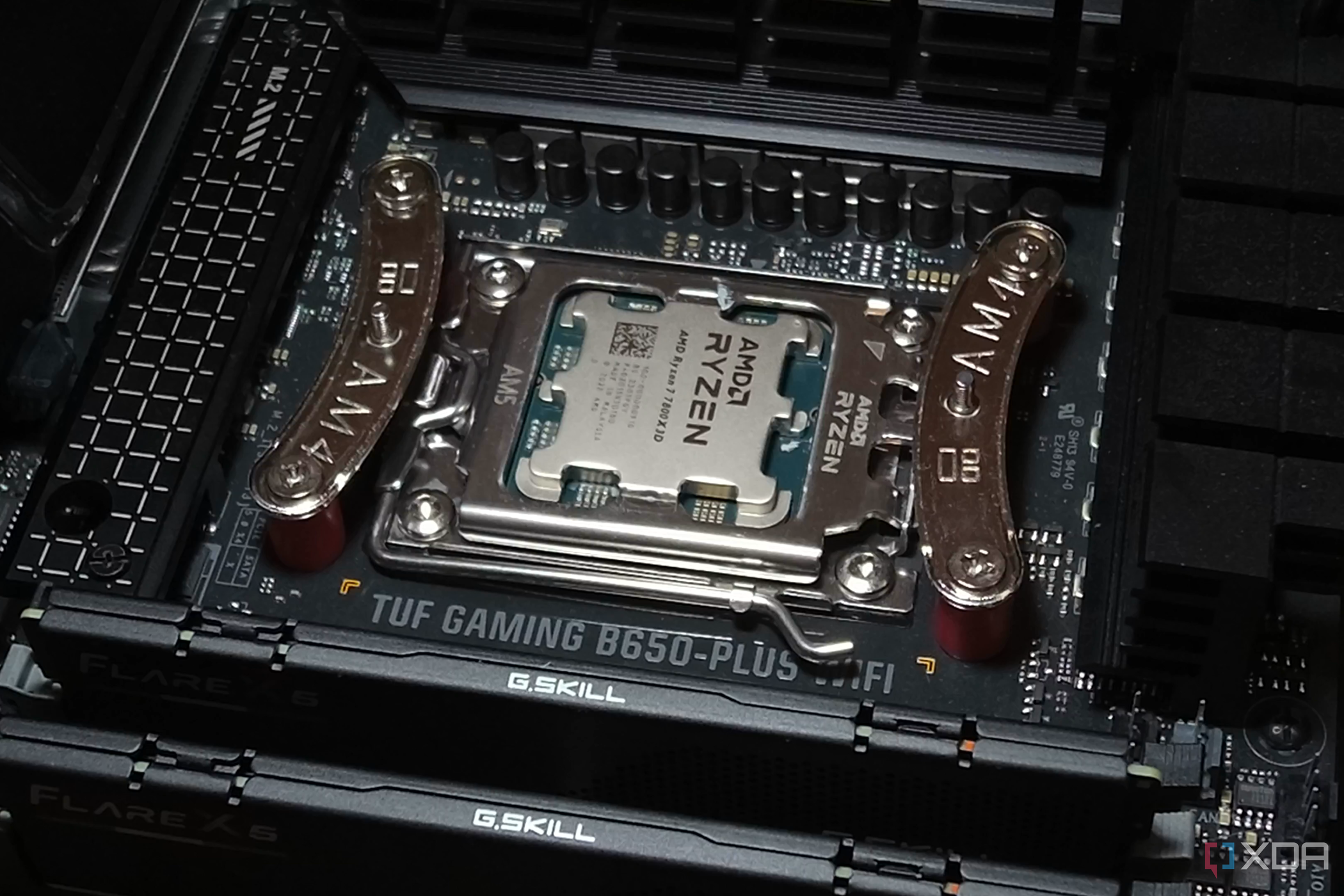
Related
Thermal paste vs liquid metal for your CPU: Which is better? Liquid metal is the new thing and promises greater cooling. But is it really worth the risks?
2 Dual power supplies Unlimited power? I think not

You might not know this, but it's possible to run more than one power supply on a single computer. The reasons for doing it can range from redundancy, where you can't afford a power failure under any circumstances, to increased power, where a single power supply just isn't enough. Consequently, you'll find such setups only in professional workstations, servers, or mining rigs.
The number of people who need anything more than a 1200W Gold-rated power supply is quite small.
For most users, including high-end gamers and content creators, there's hardly any need to install more than one power supply. You can buy power supplies with up to 1800W capacity that work on common household circuits. Beyond that, you'll need special circuits to run the power supply. However, the number of people who need anything more than a 1200W Gold-rated power supply is quite small.
Even an RTX 4090 and Core i9-14900K system can run comfortably on a 1200W PSU (also on a 1000W PSU at stock settings). The best power supplies will seldom have any unit at higher capacities than this, as it's simply not needed for the vast majority of PCs.
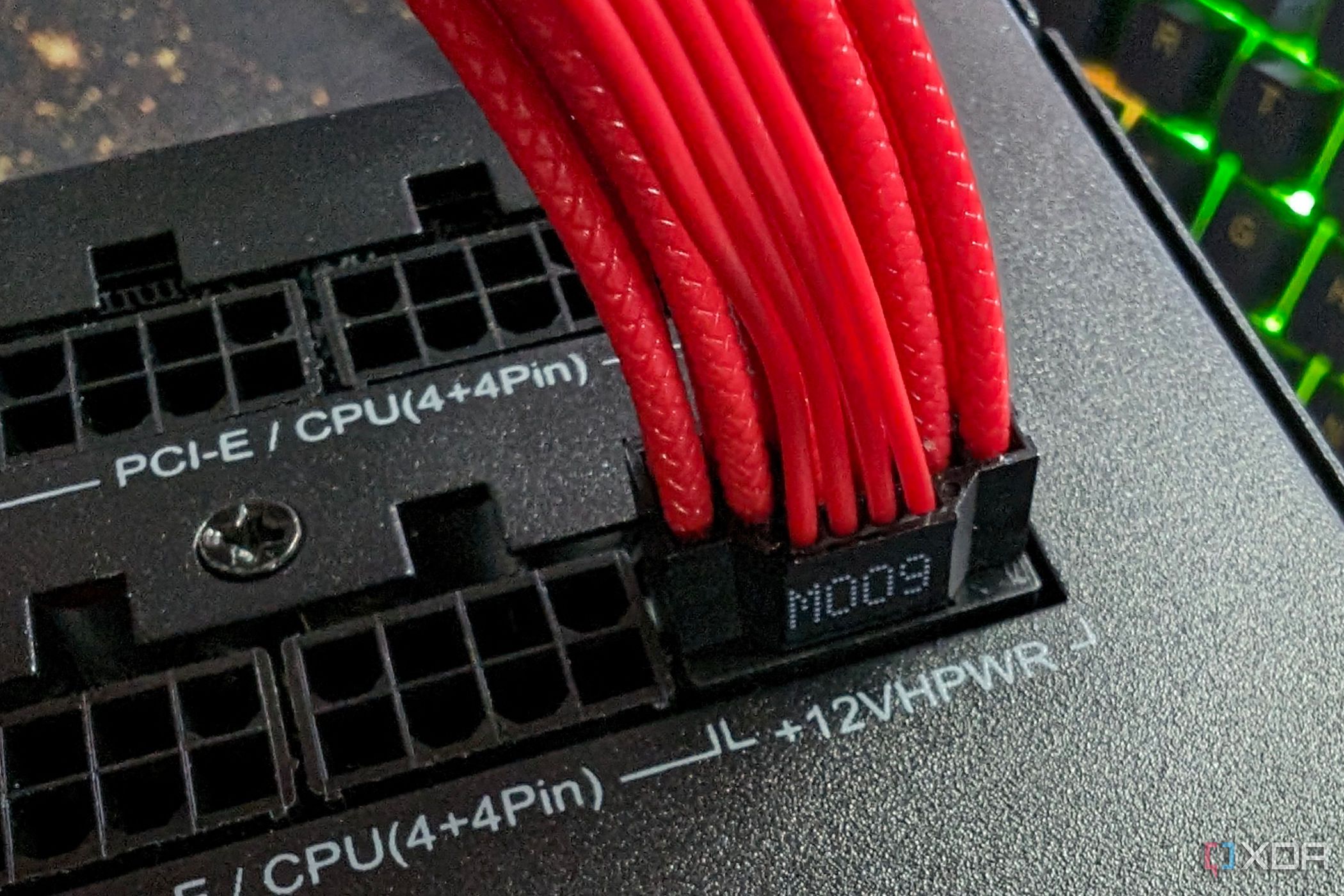
Related
What is ATX 3.0 and why you need to know before your next PC upgrade ATX 3.0 is a PSU specification you need to know about before your next PC upgrade.
1 Dual graphics cards Once desirable, now obsolete The era of multi-GPU PCs was a short one, helped by technologies like Nvidia's SLI and AMD's CrossFire, and later superseded by modern graphics cards. While it's still possible to use two graphics cards in a PC, it's not without its technical difficulties and drawbacks that make it highly undesirable. Unless you're running professional applications that can make use of different graphics cards simultaneously, this is certainly not worth it.
Multi-GPU setups don't really offer any benefits that can justify their cost and complexity.
Besides mining rigs, servers, and other specialized setups, multi-GPU setups don't really offer any benefits that can justify their cost and complexity. Gaming is better served by the best gaming GPUs, and workstations typically have professional graphics cards such as the Nvidia RTX A6000 and Radeon Pro W7900 for the most optimized performance.

Related
PC building has gotten way more standardized The last few decades saw people doing some wacky stuff with their PCs. It was a time of unbridled creativity and much less uniformity. Today, PC builders end up overusing the same components, making every PC look the same as every other one. The overkill trends have decreased in popularity, and that's a good thing for many reasons, but the streamlined approach has also ended up making PC building a lot more sanitary. |





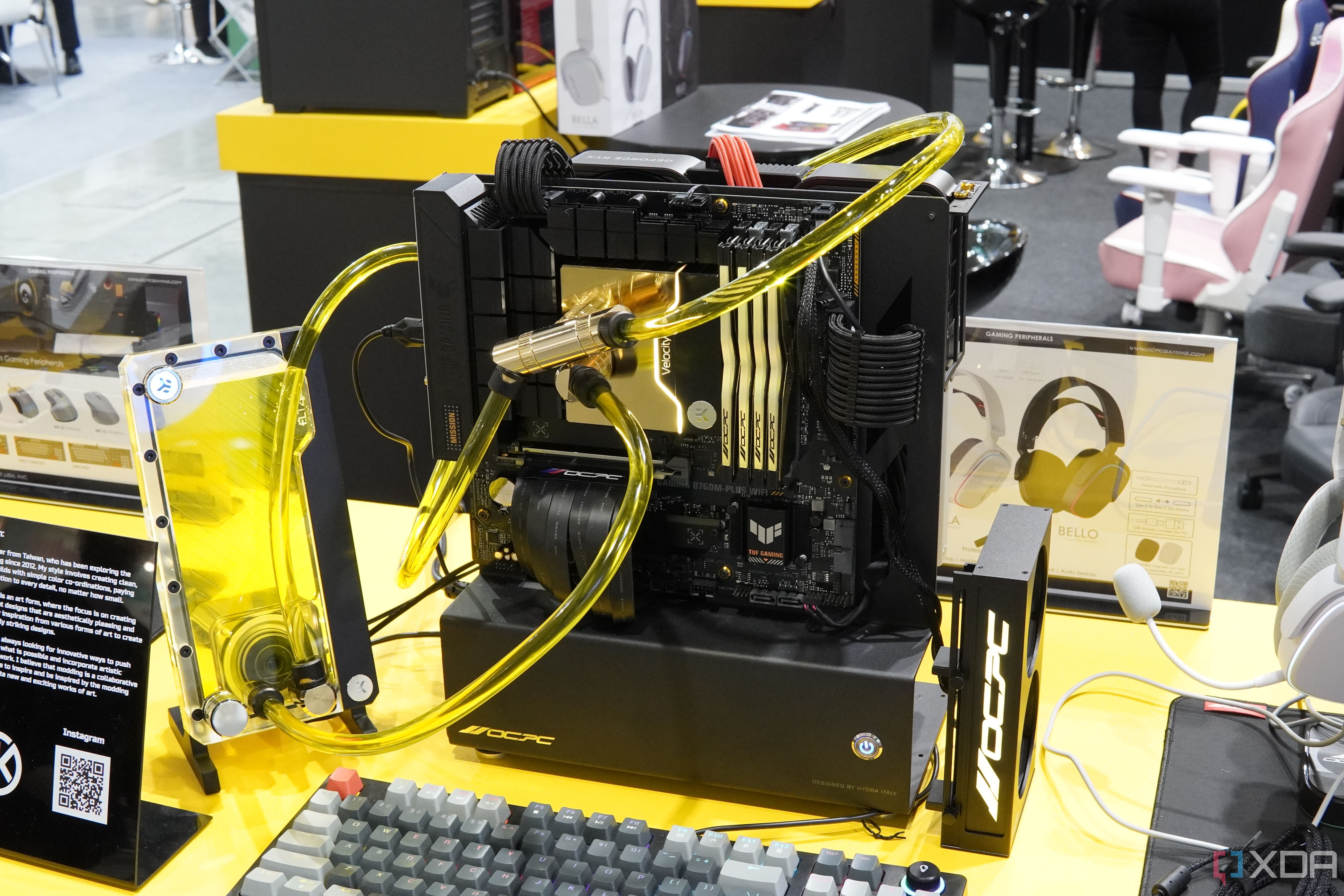 Custom PC by AK Mod
Custom PC by AK Mod